


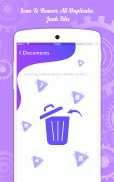
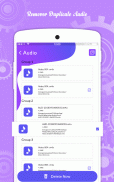



Duplicate File Remover - Delete Unwanted Files

Descripción de Duplicate File Remover - Delete Unwanted Files
is the amazing application to finding and removing the duplicate file in your phone like audios, videos, documents, and images. You can also scan the junk file in this application. You can also scan and remove duplicate items separately. There are both options available for the user. The Interface of this application is user-friendly so everyone can use this application easily. After downloading the app does not require an internet connection on your phone so its a good. This means that after downloading you can use the application without an internet connection.
# You can scan audios, videos, documents, and images
# You can also scan the junk files
# Fully scan your phone in a click
# User-friendly interface
# Not require an internet connection after downloading the app
How to use
Using this app, You can remove duplicate files on your phone. To remove duplicate files in your phone you have to select particular files like audio, video, documents, and images. After selecting particular items you have to click on the scan now button. When you click on the scan now button then the application starts scanning duplicate file in your phone automatically. It takes little time to scan. Then display the scanning results in a group manner. Means If you select duplicate remover for image and your two different images are found with the duplicate image then display first group 1 and then display group 2. In both groups first, display the original image and then display the duplicate image. The duplicate image of the phone appears with a check mark. So you have to simply click on the delete button to remove duplicate files. If you don't want to delete the file then you can also uncheck the particular options. When you click on the delete button it deleted in the gallery. It is the first way to remove duplicate files.
Another way of removing a duplicate file is full-scan. In this way, you can scan the whole files. Means you can scan many types of file in one click. You have to just select the full scan option and click on the scan now button. Then the application starts scanning your phone and finding the duplicate files on your phone automatically. After scanning it display the result of the duplicate file with a checkmark. Then you have to simply click on the delete button to remove duplicate items on your phone.
is also used to remove junk files on your phone. Because we know the junk files are created automatically on our phone and consume unnecessary space. To remove junk files and release the space we can use this application. To remove the junk files you have to click on full scan junk option and application start scanning the junk files on your phone. Then you have to simply delete the junk files. You can also stop the scanner to stop scanning junk files.
This application provides a user-friendly interface that means everyone can use this application easily. One other thing is the application not required an active internet connection in your phone after downloading the app. This means that after downloading you can use the app without an internet connection on your phone.
So after all, please download the app and use this app to remove duplicate files and junk files on your phone. It is the best application for detecting the duplicate file and remove junk files also.

























